Using the Open OnDemand portal
TrinityX bundles the Open OnDemand webportal which allow for easy use and cluster management. Users typically navigate to the cluster name, most probably announced by the cluster administrator, using port 8080. This information might differ for each cluster installation. You administrator will be able to inform you how to connect. This manual describes the defaults where applicable.
Connecting to the portal
To be able to access the portal, navigate to the name prvided by the administrator. Let's assume for now the portal is being served by the server called 'cluster.extern'. The portal typically runs on port 8080:
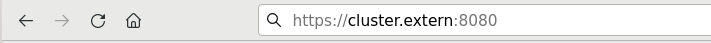
Before accessing the portal, login with your credentials:
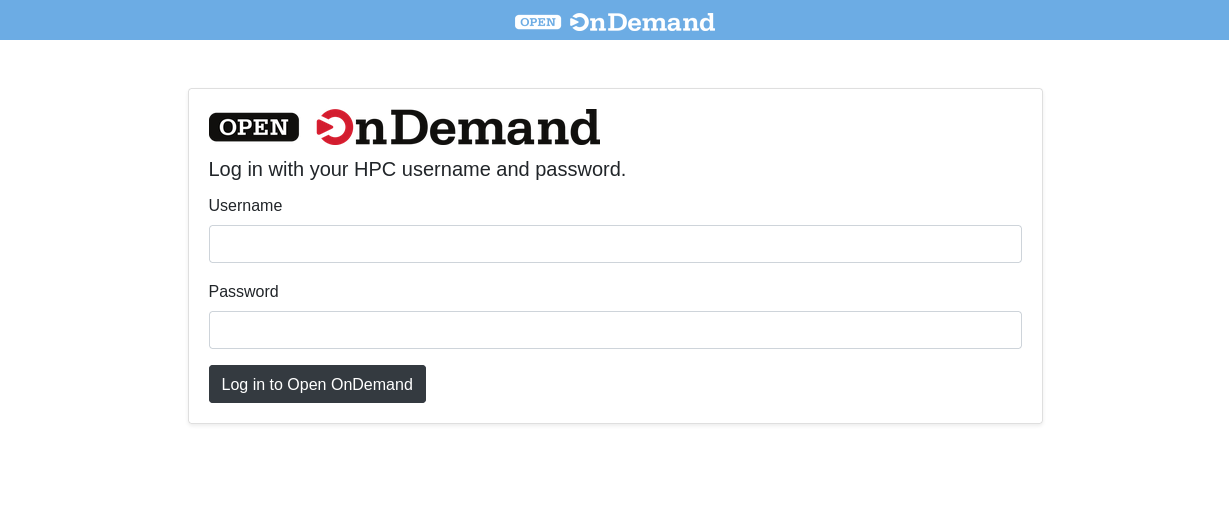
Portal home
After a successful login, the portal appears with a subset of applications:
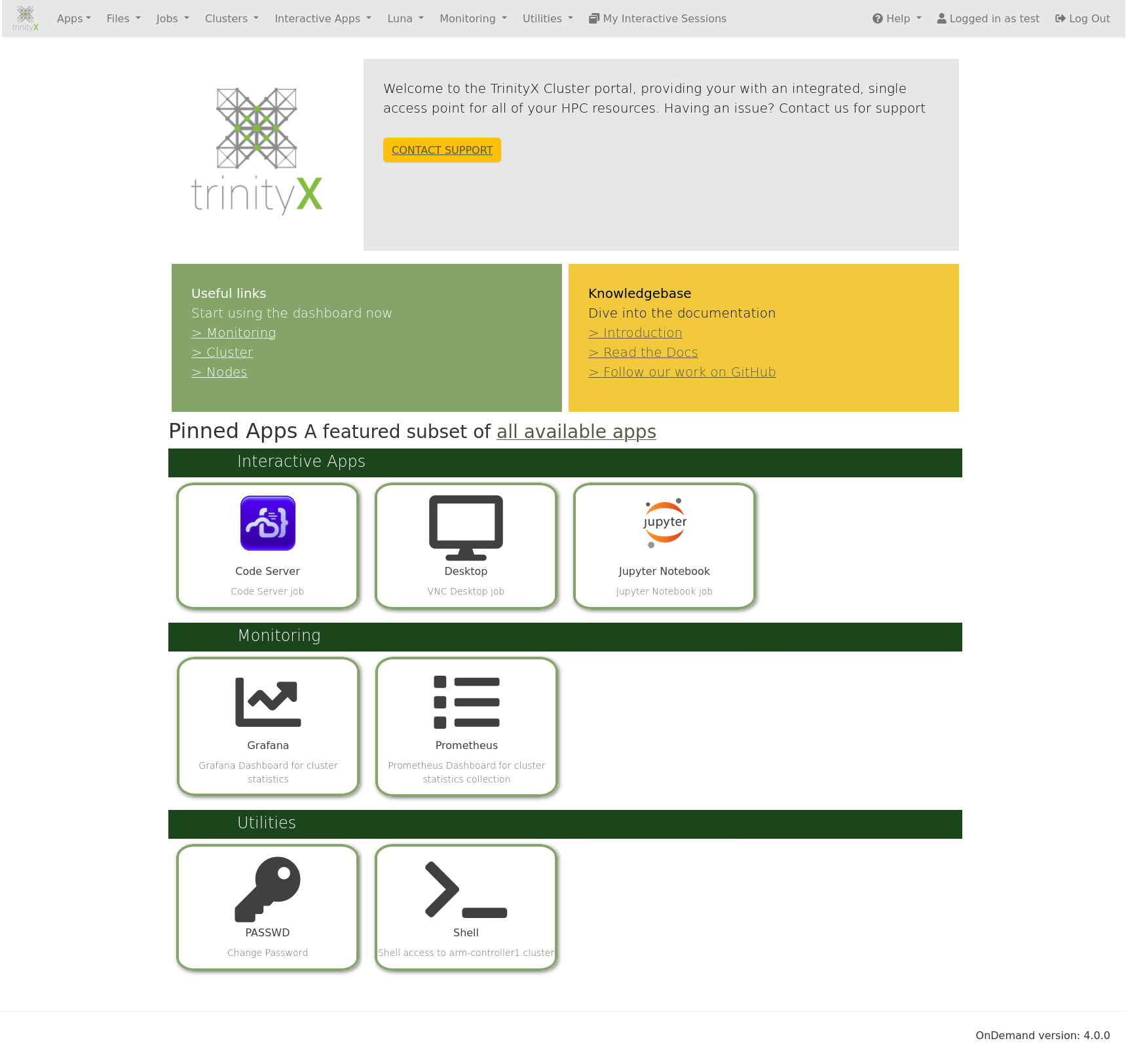
Please note that the portal may differ from the above as the administrator might have added more applications or changed the view based on permissions.